How to Claim your Business
A Loyalty Card has been around since 2003, and some of our merchants might find themselves lost or unable to login to their accounts. This is not a problem, we're here to help.
- Find your business at A Loyalty Card either by using the alphabetical list of merchants or you can browse by category, or you can use the search bar at the top of this page.
- Once you have found your business, look at the address to verify that is your business. If you are no longer at that location, that's okay, too. When we have verified you are the business owner, you can update the address and/or contact information.
- Click on Yes! This is my business
- Fill out the form. You will need to know the primary contact's first and last name. If you are not that person, you should know who might have been the primary contact in the past.
- Enter an email address where you can be reached. We will be sending you a confirmation email.
- Enter a phone number where you can be reached. This does not have to be your primary business number, it can be a cell phone number, or home phone number. We will be calling you to verify your account.
- After the form has been submitted, wait to receive a confirmation phone call. This can take anywhere from a few minutes to a few days, depending on how busy our support staff is.
- If you still have not been contacted after 5 business days, please contact us.